How to transfer files using Robocopy
May 03, 2025
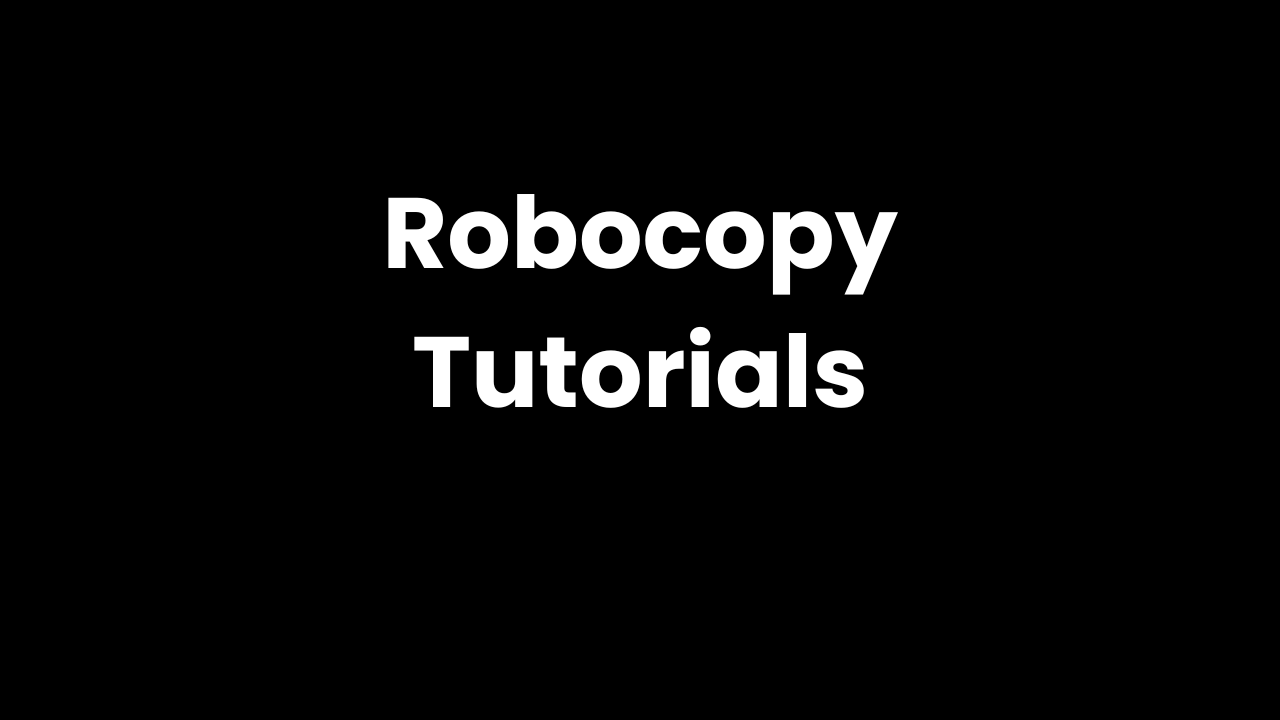
Select Start in Windows and search for the word Command prompt or type cmd
Right click on it and click and select the option that says run as administrator
Type the word robocopy followed by your source folder and lastly enter your destination folder
Example: robocopy C:\Test1 C:\Test2
Finally press Enter
